
Getting a Google plus page for your business or website can be a little bit a task, But with this guide am sharing with you now you can create ten pages on Google plus in an hour..
Before you create a Google plus page you will need to get a Google account that’s if you don’t have already, To create a Google account please click HERE.
Next point your web browser to http;//plus.google.com, sign-in with your Google account details and complete you Google+ profile, (Upload your photo, Fill your address, Work, Skill, Etc.) Now your account on Google+ is ready.
To create a Google+ page Simply click on the drop-down menu by the upper left side of the Google+ home page,
In the drop menu select Google+ page and follow these instructions
# Choose the type of page you want top create, on the screenshot above you will see three photos
1 choose shop front if you want to create a page about a shop or trade, like Malls,Supermarkets,Restaurants,Gas stations etc.
2, Choose service area if you want to setup a page about services you render, like Engineering works, House cleaning, Pest control, etc.
3, choose Brand if you want to setup a page for your Product/s, music group, football team, websites, etc..
next fill in this form
1 .Enter page name, Choose a unique name for your page…
3, Enter website of your page (This can differ, I choose brand that’s why website is requested )
4, Very important, don’t make any mistake in this one, Carefully select from the list the type of page you are creating, I choose community because it’s a blog, Make sure what you choose is related to your page..
That’s its Now click create page and its done!!
Hope you enjoyed the move,, Feel free to ask me question on the comment form,,,,
Connect with me
facebook.com/Informusblog
twitter @WilliamsEmere
BBM; 29e195d3



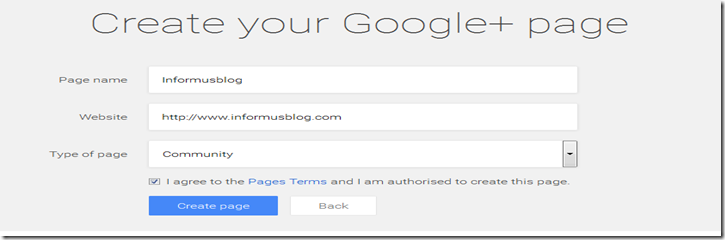
Post a Comment Blogger Facebook
We LOVE Comments. Please Talk about this.